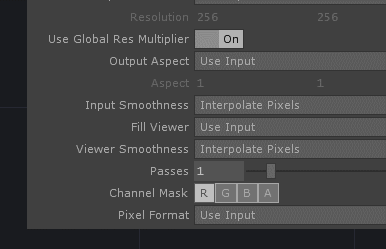I’m currently trying to find out how to control the channel masks in the Feedback TOP’s common parameters. Because I’m a novice I assumed this could be controlled by an OSC In channel but that doesn’t work because it won’t let me apply any channels to it.
Any ideas how I could control this operator’s channel mask with OSC In channels? Thanks for the help!
Hi mega_pointe,
To make this work the way you want, you’ll need to do a little scripting.
You can change the channel mask of an operator with the following expression:
op(‘targetTOPnameHere’).par.chanmask = integer value 0 - 15
For example, in the case of a feedback TOP, if I wanted to turn on the Red channel mask I could use the following expression:
op('feedback1').par.chanmask = 14
You can determine the value for the channel mask combination by making your selection and then hovering over the Channel Mask parameter:
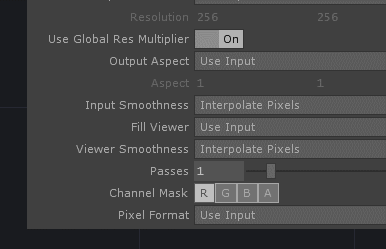
The attached example fakes a set of buttons communicating via OSC, and then running a series of scripts based on what button you click. Hopefully this will get you started.
channelMask.1.toe (5.67 KB)