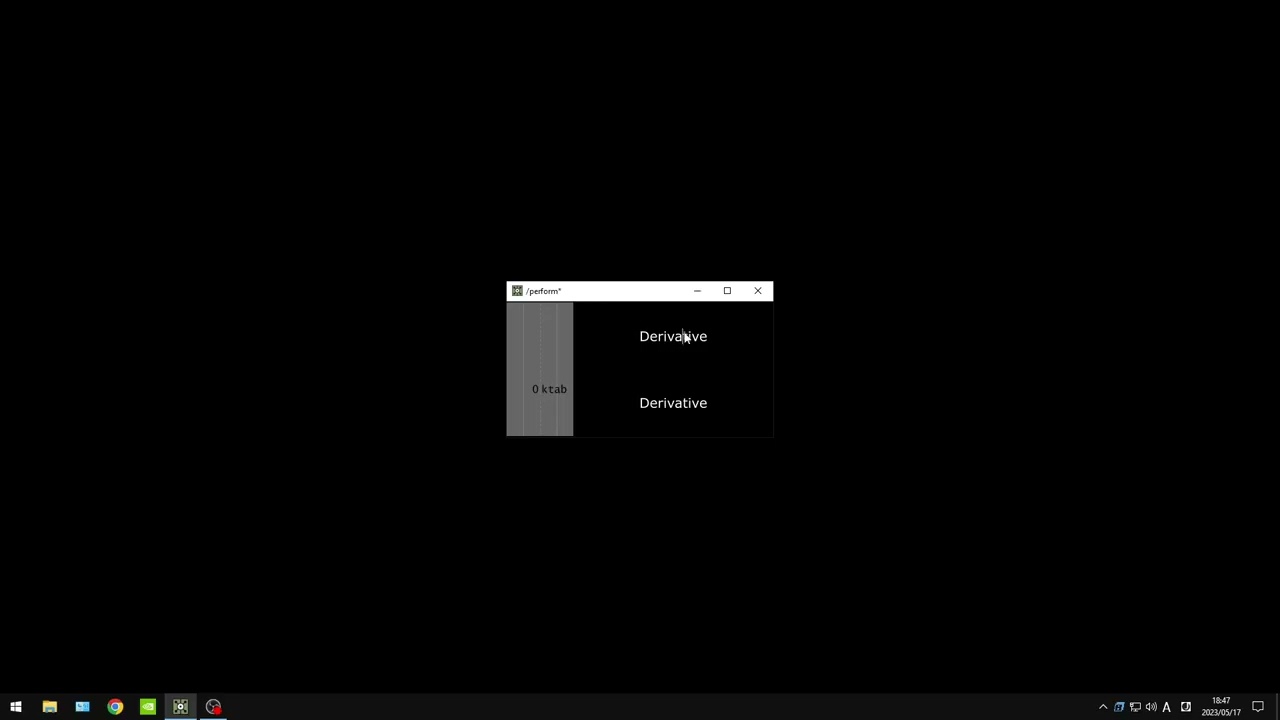Hello,
I’ve been working to enhance the usability of TextCOMP. I have implemented a feature that allows the user to press the Tab key to shift the KeyboardFocus to the next form while typing.
This feature works as expected when the COMP is Active in the Editor, but it does not function in Perform Mode. I am using KeyBoardInDAT to detect when the Tab key is pressed and then call TextCOMP.KeyboardFocus() to set the Focus to the next TextCOMP.
Keyboard shortcuts seem to be functioning in Perform Mode, so I believe the issue might be related to TextCOMP.KeyboardFocus().
AMD Ryzen 9 5900X
NVIDIA Quadro RTX 8000
I’ve attached the TOE file and a video demonstrating the issue below. Any help or insights into this issue would be greatly appreciated.
Joe
setKeyboardFocusBug.toe (5.5 KB)