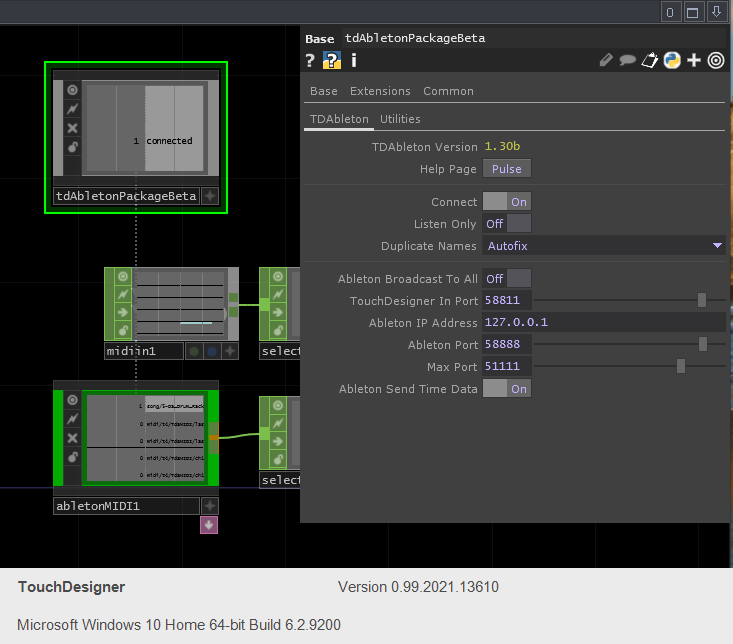Ivan I love what I have seen in tutorials and saw you briefly in the Nilly Brooks course I just bought from MusicHackSpace. Thank you for developing TDAbleton - such an amazing tool! I hope to use it a lot in future for my visual music dreams… I am hoping you can advise on one problem I have having to finish Nilly’s course using my MSI laptop.
I set up TDA successfully on my Mac and have triggered visuals in TD and sounds in Live11 ok from my Akai MPK mini controller so I know it is sending MIDI out ok. My problem is my high res TD Educational key is only for my PC and most of my TD work has been on my PC laptop for portability and power so I need to get TDA running properly on that.
My basic problem is TDA can send pre-recorded MIDI notes ok from a
Live 11 track to TD to play both sound and visuals, but I cannot seem to get both Live and TD to receive MIDI from live playing of my MIDI controller in real time. Live 11 just won’t pick up midi with touch running.
To help troubleshoot I include a few screenshots of what I see, with my theory of what is happening:
- I think the TDA connection itself is fine from pinging it to Textport as per wiki troubleshooting section.
- The Live 11 connection also looks nominal and is working ok I think.
- The Touch Designer side seems fine too and TDA says connected ok.
- With this little circle patch midiin works fine in TD and I can trigger visuals from either Live olayback or manual playing of midi controller.
- But Live11 cannot read MIDI controller and play sounds while TD is running and I get a red warning from Ableton on MPK mini midi port.
- However, if I quit TD and reload Live 11 it can read the controller and play sounds just fine.
My theory is that it is some kind of MIDI port conflict on PC and I have tried some midi utilities to no avail. Most of my midi experience is on Mac.
I probably have my windows 10 MSI configured wrong, I think.
So at present I can send pre-recorded midi tracks from Live to TD with TDA but I can’t seem to record or hear sounds played on midi controller in real time as I want.
Any suggestions?
Much obliged,
Gord